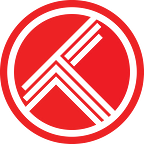Automatic Backups
Your Trakt data is important. As a VIP member, you can schedule daily and weekly automatic backups, on the day and time you want.
How does it work?
We export all your data into separate JSON files, group them into folders, then compress it all into a single ZIP file. The ZIP file is uploaded to your connected backup services on your selected schedule.
Security: all data is processed on Trakt servers, uploaded to the backup service, then removed from Trakt servers. We only request the minimum permissions needed for the backup service to allow uploads from Trakt.
Here’s an example of all the folders and files we generate. It includes collection, comments, hidden, likes, lists, network, ratings, user, and watched.
What backup services are supported?
We support Email, Dropbox, Google Drive, and Microsoft OneDrive. We’re considering Box, NextCloud, and pCloud as the next backup services. If you have other suggestions, let us know in the VIP forums.
Configure your backups.
Your backup settings is where you connect backup services and schedule the automatic backups. The columns on the right enable weekly and daily backups. Clicking a box displays additional settings to choose the day of the week (weekly only) and time you’d like generate the backups.
Note: we queue up the backup at your preferred time, but it might take up to an hour to upload and be available in your connected backup service.
Support Trakt & become a VIP!
Trakt is a bootstrapped startup, directly funded by VIP memberships. Hide ads, help pay for servers, and unlock awesome VIP only features like…
- No ads on the website and official apps
- Yearly and All Time year in review
- Early access to Android and iOS apps
- Watch now notifications and filtering
- iCal, RSS, and CSV feeds
- Plex scrobbler
- Unlimited lists with up to 10,000 items, collaboration, notes, bulk copy, and bulk move
- Notes on media items, activities, and list items
- VIP only forums
- and lots more…